| Getting Started Guide. |
|
How Do I Activate this Product so my Trial Period / or Registration begins? << Return to the Getting Started Menu. a. When you load a Big Screen product for the first time (normally after Installation) you will be presented with a screen asking you to Activate the product. NB : Activation allows you to inform our server that you wish to start using your software and allocated Serial Number - and means that your Trial or Subscription (if relevant) should commence.  b. Click on the 'begin' button (see above) - and the product will contact our online Registration server and download your license information. (and will display the 'Downloading' page while this is occuring.) NB: Your Internet Connection Should be Active/Available at this point otherwise this step will fail. If you receive any Firewall notices - please unblock these so that this step can complete.  c. Once this Download/Check is complete - a Completion message will indicate whether the operation completely successfully or not (and inform you of the status of your license). NB: If your product has expired / or your Serial Number was invalid - you may not be able to proceed to the product's Main Menu until you have entered a valid Serial Number (which has been 'Upsized') or purchased a New One.. 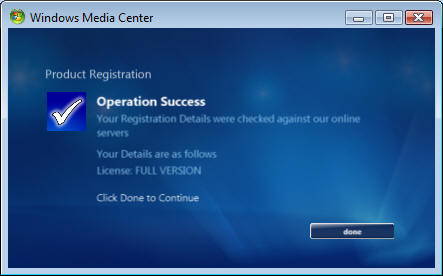 Please visit our online FAQ if you require further assistance - or Contact Us via Email. |