| Getting Started Guide. |
|
How Do I Start this Product from within Windows Media Center? << Return to the Getting Started Menu. a. Launch Windows® 7/Vista® Media Center b. Navigate to the Menu called 'Online Media' (pictured below) - and click on the Icon titled Program Library 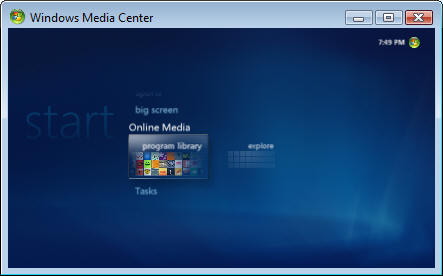 c. Find the Appropriate Program Icon for Big Screen Photos v2 and click OK to start the program.  d. The program will then automatically load (and if running for the first time - you will be taken to the Activation Wizard) - otherwise you will be taken to the main page of the product. 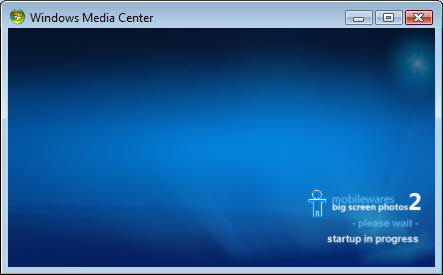  Please visit our online FAQ if you require further assistance - or Contact Us via Email. |