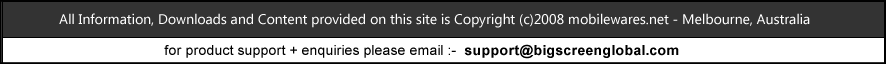| Sign In Register |
| Overview | Features | Screenshots | Trial/Download | Licensing | Purchase | ► FAQ |
| ◄◄ Return to the Big Screen EPG Support Main Menu... | |
|
Troubleshooting : I'm unable to parse my XMLTV file... When accessing XMLTV files from 3rd party sources - in some cases you may be unable to process this data. Below is a list of some of the commonly reported problems from users trying to import XMLTV data - and some suggestions on how these may be fixed. When processing of your EPG import fails (or your Media Center EPG doesn't appear to be updating as expected) - you should run a 'test' import from the Big Screen EPG Configuration program and observe what information is displayed in the log window (or in the Console window) - so you can better identify what has gone wrong. Then - if you can see an error being reported (in this console window) - have a look for some of the most commonly reported problems below (as this may offer some further insight as to what is causing it - and what steps you may be able to take to get yourself back up and running).
Problem : You receive an Error Message 'Error Generating MXF File : Reference to undeclared entity 'XXXX'. Line XXXX, position XX.' when running an import. Solution : This error indicates that your source XMLTV file has invalid XML metadata (such as undeclared entities) within it. This is known to occur on XMLTV Feeds which are scraped from HTML sources - such as Digiguide or RadioTimes UK and some others. In order to fix this - you should enable the 'Auto Fix' option for that provider (which will scan the file for any undeclared or invalid XML entities).
Problem : You are unable to process your XMLTV source from an online 'XMLTV Server' (ie. OzTivo etc). Solution : Big Screen EPG expects that you have a 'compiled'/'complete' XMLTV file ready for processing when you use it. It unfortunately cannot work directly with XMLTV 'Servers' - which simply provide a master channel list and require you to download subsequent xml files containing individual channel listings / days. You need to instead use an XMLTV 'Downloader' program such as EPGStream's XMLTVDownloader - or the open source 'XMLTV Tool' (provided via xmltv.org).
Problem : You are unable to process your XMLTV source from an online compressed 'XMLTV' file (ie. .zip/.rar etc). Solution : Big Screen EPG expects that you have an 'uncompressed' XMLTV file ready for processing (Note : .gzip compressed files are automatically handled). You will need to write your own batch file and use a third party tool (such as 7zip or WinRAR) to download and uncompress your XMLTV File before it can be processed (and you may want to modify the existing Big Screen EPG scheduled Task to do this for you prior to it being processed). Note that Big Screen EPG should be able to work with HTTP Servers that use HTTP GZIP compression streams (but the resulting file needs to be uncompressed when viewing it in a browser).
Problem : Your foreign language XMLTV cannot be processed correctly. Solution : In some rare cases - some XMLTV providers seem to be inserting unsupported 'iso' encoding attributes in the root <?xml element - and this may need to be removed before the file can be processed (via using a locally running batch file and grep tool or similar). You can test for this problem by attempting to open your xmltv file in Internet Explorer. If it doesn't display your file (and reports some error) - you then know there is a problem in the file and you should observe what the error message is telling you. Otherwise - all foreign language chars should be fully supported by Big Screen EPG - including utf8 (including non latin chars such as Thai/Hebrew/Arabic/Greek etc) and DBCS/utf16 (such as Japanese/Chinese/Korean). Need More Help? Ask a Question in the Online Support Forum : ► Visit the Big Screen EPG + by Remote Support Forum at www.xpmediacentre.com.au |
|
| ► Try It ► Like It? ► Buy It .... Instant Online Activation on Purchase - no reinstall.. | |
Additional Product Support Options