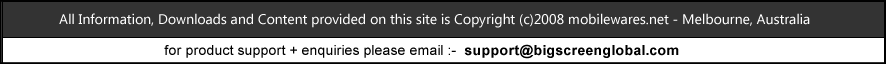|
Easy to use 'Scheduled Task' UI allows you to quickly add your Big Screen EPG scheduled task (without having to use Windows Task Manager).
-
Allows you to run Big Screen EPG multiple times per day (to suit the update frequency of your XMLTV source) - which work when you're logged out.
- Auto Creates scheduled tasks for you - allowing you to go in and customize them further to suit your needs.
- Quick functions allow you to enable/disable, test and remove scheduled tasks from within the Big Screen EPG Configuration UI.
- Contains comprehensive Step by Step instructions to customize your Scheduled Tasks (via help file).
- Big Screen EPG also provides a command line driven interface - so you can create your own scheduled tasks (and incorporate it in your own scripts).
|