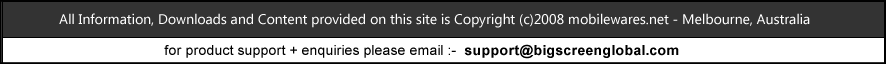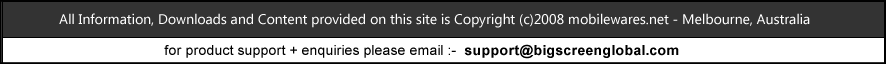|
Q. How do I purchase
one of the Big Screen products?
A.
In order to purchase any of
the Big Screen products - we first require that you
create an account on bigscreenglobal.com - so
that we are able to issue you with the appropriate download
links and serial numbers (and contact you if any problems
occur during purchase).
Creating an account is completely free - and also allows
you to download/try any of our products (and ensure it meets
your needs/requirements prior to purchase.)
Once you have created an account on this site - you can
quickly and easily purchase products either via
a) the 'purchase' page/links provided throughout this site (ie.
each product mini site contains a 'purchase' page with
appropriate 'Buy Now' links). Once
purchase is completed - you will be issued a new Serial
Number which will grant you a full/unlocked version of the
product.
/or/
b) via clicking the appropriate 'Buy Now'
links in the Account section (if you have already signed up
for a trial version and would like to upgrade an existing
serial number/installation to be a full unlocked version).
Q. If I've already
installed a Trial Version of a Big Screen product - do I
need a new Serial Number / or do I need to re-install
anything?
A.
When making your purchase -
you can nominate to either have a brand new serial number
issued to you - or if you have already signed up for
a trial version - you can simply 'upsize'/'unlock'
the serial number issued to you already.
If you choose to 'upsize' an existing Serial Number - and
you've already installed the nominated product on your Media
Center PC (using that Serial Number) - on
completion/confirmation of purchase - you can simply use the
'Reverify/ReActivate' function which is built into the Big
Screen Product's. (within the Product's Media Center
interface).
for example :
Big Screen Photos v2 :
the 'reactivate' function is located in
the 'about' menu (once you launch the
product from within Media Center).
Big Screen Weather v2 :
the 'Reverify Registration' function is
located in the 'about' menu (once you
launch the product from within Media Center).
Q. What payment
methods are accepted for online purchase?
A.
Payments are handled securely
and safely online via
PayPal. This allows various methods of
payment to be used such as Credit Cards, Paypal Micro Cash -
plus various other options (which may also be made available
depending on your country of origin - and status of your
account. Please see PayPal's support section for more
information.)
Please note : For your additional safety/security -
we do not store (nor intercept or receive) any of your
private Payment or PayPal Account Details (and is handled
solely via the external PayPal system).
Q. Do I need a Paypal account to be able to make a purchase?
A.
No - you don’t need an actual Paypal account to purchase a Big Screen product
- and can accept direct Credit Card payments (via the Paypal purchasing system).
Q. What are the benefits of having a Paypal account?
A.
Having a Paypal account can be beneficial if you don’t
own a credit card, or you would like to manage and track
your purchases via one account. (as you will be able to
easily view previous payment/invoice history via Paypal's
sophisticated online accounts system).
In some cases (and depending on payment methods/country of
origin) - any additional fees/charges collected by Paypal
may also be reduced via using an account. (please see Paypal
for more detail).
|