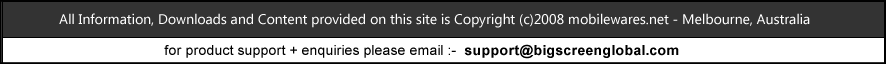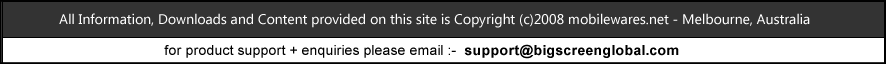|
Q. How do I sign up
for a new account?
A.
Signing up for a new account
is free of charge, and easy to do. Just go to the
Create Profile page, and enter the required information
fields. You will need to have a valid and unique email
address, so that once the sign up process is complete, you
can be sent your activation email and password.
Q. Can I Automatically receive
updates and information about the Big Screen products?
A.
Yes. If you've signed up for an account - you can
nominate to have automatically receive product (and general
Big Screen) update information via email - by marking the
appropriate checkboxes in your account profile. This
can be set when you first sign up (and fill in your profile
details) - and modified later on via the
edit
profile page.
Q. How do I change my
Account password?
A.
If you have already signed in with your unique password (sent via your activation email), you may want to change your password to something
that is easier to remember. You can do this via the link
provided on the Account page,
and clicking Change My
Password. (available with the other account related
links on the right hand side of this page).
Q. What should I do if I lose or forget my password?
A.
If you have forgotten your
password - you can request to have it sent to the unique
email address assigned to your account - via the
Request Password page.
If for some reason your registered email address is no
longer valid - and you have also lost your password - please
contact us to help resolve. (Note that you may be required
to supply some proof of ownership of the account - ie. by
providing current/existing serial numbers that may have been
assigned to you).
|